For K-12 schools, unified communications deployments typically require a diverse set of devices and features that can support the many roles and spaces within the facility. Being one of the most critical pieces of a school’s infrastructure, it is essential that an installer, integrator, or IT manager understands the tools that are available to customize these networks. Grandstream’s portfolio comes equipped with a diverse set of devices and features that integrate together in unique ways to help parents, staff, and students stay productive, informed, and safe.
This deployment guide provides guidance on deploying unified communications, security, and networking solutions for a school by utilizing Grandstream products. It will cover core device groups and their features that cater to K-12 school deployments, along with recommendations on configuring the deployment. Throughout the guide, you can refer to the next image as an example of a typical school deployment. [Fig. 1]
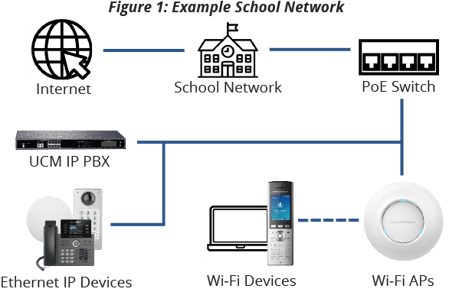
The core of the school’s unified communications solution is an on-premise UCM IP PBX. The IP PBX guides the communication and network data around the facility to ensure it arrives at the right location.
Extension Assignment
One of the most important features of a UCM IP PBX is the ability to assign extensions to devices and manage their inbound and outbound routes. This allows desktop IP phones, conferencing devices, paging and intercom endpoints, and even facility access devices to communicate with each other throughout the school and place calls outside of the facility. Extensions categorize devices and provide a reference point for them within the network. Extensions are used to define how IP endpoints call through outbound trunk routes and how inbound calls are routed to them. All Grandstream endpoints can be given an extension and, as a result, integrate together.
Outbound and Inbound Routes
Outbound routes pair an extension or set of extensions with a specific dialing pattern and SIP/analog trunk. This is how an installer may set a phone’s permission level in a school network, and how outbound calls are routed through its trunks. Inbound routes define both the network trunks that accept incoming calls, based on their call patterns, and how those calls are moved through the school’s network. A key function of the inbound routing feature is setting a default destination for inbound calls through the specified trunk. For example, this enables schools to prioritize incoming call traffic from parents while effectively limiting how hands-on staff needs to be with routing more generic calls.
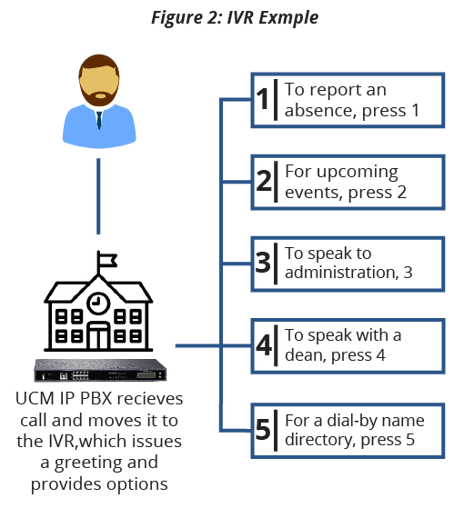 IVRs, Call Queues, and Call Management
IVRs, Call Queues, and Call Management
The UCM IP PBX also supports various features that are essential to a school’s communication networks. Interactive Voice Response (IVR) allows callers to route themselves to various extensions, call queues, and departments, without the need for a receptionist. Call queues can be enabled to help improve the flow of traffic to administration staff while not overwhelming them. Call management tools, such as Direct Inward Dialing numbers (DIDs), can provide direct lines for important departments and essential administration staff, such as a line for parents to call to report absences. [Fig. 2]
Our wide range of IP phones and video phones enables a school’s communication network to be completely customized based on the needs of the users. Administration staff who are frequently on the phone and fielding higher call volumes can perform their tasks more efficiently with the right device. Meanwhile, teachers who need access to basic communication tools in their classrooms can be equipped with a cost effective and intuitive device. Lastly, custodial and security staff can move throughout the facility while still being connected by utilizing our mobile cordless IP phones.
Configuration and Management
There are various options to choose from when configuring, provisioning, and managing Grandstream endpoints. Configuration to the network and extension assignment is done through the UCM IP PBX. Provisioning the endpoint and upgrading its firmware can be set via:
The device’s Web GUI that can be accessed by inputting the phone’s IP address into a web browser
Our online cloud provisioning platform GDMS.Cloud
The UCM IP PBX’s ZeroConfig feature, which creates a ‘plug and play’ solution for any devices that are added to the UCM’s network
A remote or local TFTP / FTP / FTPS / HTTP / HTTPS server, Grandstream offers a NAT-friendly HTTP server for firmware upgrades which you can find here
Depending on a school’s security and network requirements, this variety of configuration and management options enables the installer to choose the best method for each deployment. In turn, it also means the school’s network can easily be upgraded, expanded, and kept secure.
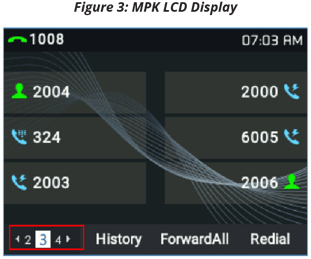 Multi-purpose Keys and SIP Presence
Multi-purpose Keys and SIP Presence
Our series of mid to high-end IP phones support SIP presence and multi-purpose keys (MPK). Multi-purpose keys can be used to assign line keys with multiple functions. Users can monitor extensions, use speed dial numbers, send dual-tone multi-frequency signals during calls, page IP intercoms, and more, all directly from their phone screens. These Grandstream endpoints also support a SIP Presence feature, which improves the MPK feature by integrating with the UCM IP PBX. Not only can users see if a line is busy or available, but they can also monitor/set other statuses such as out of office, in a meeting, Do Not Disturb (DND), on break, or any customized presence. These features can help staff coordinate together efficiently and easily. [Fig 3].
Advanced Telephony Features
Grandstream’s desktop endpoints support an assortment of features that give their users a productivity boost in the workplace. Depending on the model, our phones come equipped with:
Call hold, transfer, and forward
3-way conferencing
Call park and pickup
Shared call appearance
Bridged line appearance
Downloadable phonebook
Call waiting
Call log
Customized phone screen
Off-hook auto dial
Auto answer
Click-to-dial
Flexible dial plan
Hot Desking
Personalized music ringtones
Music on hold
Server redundancy and fail-over
PoE, Wi-Fi, and Bluetooth on select models
Keeping a school secured and informed is an important aspect of its communications infrastructure. Grandstream’s series of IP Intercoms and Paging devices allow school staff to easily make announcements, two-way or one-way page teachers and students, and keep an entire campus informed during emergency events. Meanwhile, our GDS series of facility access systems can be used to manage who has access to a school, when students and visitors may freely enter the school, and how the school can be accessed outside of normal operating hours.
Types of Paging and Paging Groups
Intercom and paging devices are a necessary part of a school’s communication needs. Grandstream GSC3500 series of intercoms and speakers can be two-way and one-way paged by IP endpoints. In a school scenario, an administrative phone can utilize MPKs to list out various rooms within the facility for quick two-way or one-way paging calls, like when a student is needed in the office. With a UCM series device, an installer can organize GSC3500 devices into specific paging groups that any one IP endpoint can page to. This allows school administration to page specific sections of a school or the entire facility from one device, for morning announcements as an example. Lastly, all of our intercom and paging devices support multi-cast paging. With this feature, an installer can set dedicated priority levels to devices that page through the GSC series. This is a necessity during emergency situations, when school security needs to be able to communicate over the intercoms, even during other announcements. 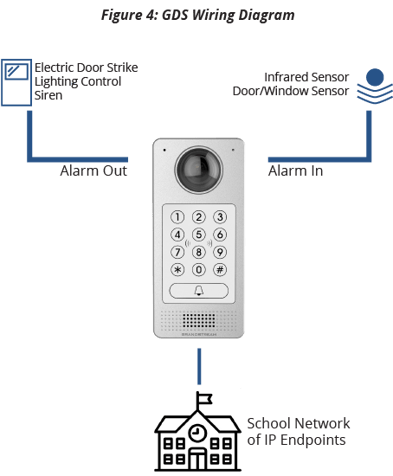 Using the GDS to Secure a School
Using the GDS to Secure a School
Grandstream facility access solutions support a variety of features that can be utilized to secure a school’s areas of access. Both our GDS3710 HD video door system and GDS3705 audio door system are equipped with alarm in/out ports for interoperability with most third-party security devices such as electric door strikes, sirens, lighting controls, infrared sensors, and door/window sensors. [Fig 4]. Alarm in/out events can be customized based on specific inputs and outputs, which allows a school to create security events specific to its needs.
By pairing with an electric door strike via the alarm out port, a GDS series device has multiple features at hand that can be used to control access to a school. First, it can manage the times that school entrances are locked or unlocked. Next, GDS devices support key-code, RFID card, and key fob inputs to unlock doors and trigger various alarm out events. Lastly, most Grandstream endpoints integrate with GDS3500 devices to provide a complete end-to-end solution for access control, video intercom, and security recording needs. Together, these features put facility access completely in the control of the school and security staff members.
Being large network deployments with a multitude of users, schools often require a powerful Wi-Fi environment that can support the mobility needs of teachers, administration staff, and students. Grandstream GWN7600 series of access points can cover large areas with a Wi-Fi signal while supporting hundreds of simultaneous devices. Additionally, the GWN series possesses several important features that are crucial for an education Wi-Fi environment.
Built-in and Cloud Controller Options
In a typical deployment, Wi-Fi access points that are spread across a school facility can be managed by either a GWN’s built-in network control or Grandstream’s cloud network controller, GWN.Cloud. When utilizing an AP’s built-in controller, the access point will function as a manager for all other GWN7600 access points within the network. Through this access point, an entire school’s Wi-Fi network can be linked together and configured, managed, and monitored. A built-in controller has its limits, however. Those limits mainly being a hard-cap to the maximum number of subordinate devices and only being accessible by a device that is in-network. Our GWN.Cloud platform is the ideal option for managing an unlimited amount of access points in one network, as well as configuring, managing, and monitoring that network from anywhere.
Captive Portal
Grandstream access points support a captive portal feature that defines a web page to be displayed on a client device when attempting to connect to the internet via the AP. Once connected to the Wi-Fi network, the client device will be forced to view and interact with a landing page prior to proceeding. With captive portals, schools can require users to enter requested information to access the internet, agree to usage terms, and display an expiration time for the Wi-Fi connection.
This setting will help schools keep full control of a Wi-Fi network and monitor students’ usage of the internet on school-approved devices.
Multiple SSID Channels
By creating multiple SSID channels, a school can dedicate specific networks to staff, students, and guests. Specific network settings and bandwidth can be determined for each of these channels. This can have several benefits, such as;
It is important to understand the key devices and features in Grandstream’s portfolio of unified communications and networking devices to build a solution for a school. You can take the next step by viewing a couple of real Grandstream school deployments. Check out both of our below case studies to learn how installers are developing district-wide communication / security solutions and equipping schools with the tools they need to stay productive and collaborative.
© 2018 Grandstream Networks, Inc.
Corporate Headquarters
126 Brookline Ave, 3rd Floor
Boston, MA 02215